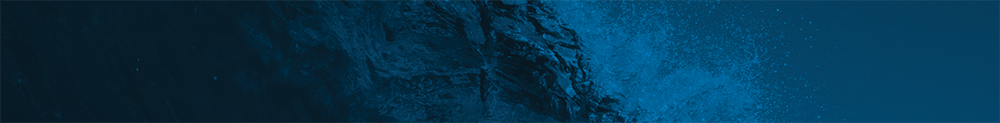Not only is it important to utilize product giveaways, it is now just as important to use social media giveaways to spark engagement for your brand. Using your brand’s Twitter or Facebook accounts for a social media contest or giveaway is a guaranteed way to build hype and engagement around your brand.

Here are some tips on how you can set up, promote and use social media giveaways to improve traffic and social engagement for your brand.
- Determine the goal of your giveaway
What is the primary goal of your giveaway? The goal that you choose will determine the type of contest and entries that you will run.
- Decide what you want to give away
Based on the goal of your giveaway, you should then choose a product that people will love. Additionally, you must determine how long your contest will run.
- Create your giveaway on an easy-to-use platform
Platforms such as Rafflecopter make it easy for you to create a giveaway. Rafflecopter allows you to create multiple entries so that through one giveaway, you can fulfill various objectives and integrate your giveaway into your Facebook, Twitter and other social media pages.
- Add the widget to your social media accounts
Once you have created your giveaway, share it on your website and social media accounts.
- Send out emails
Reach out to your email list and send them an email announcing the giveaway. This will help you seed the giveaway with existing customers and provides them with the opportunity to engage with your brand.
- Promote
Reach out to giveaway bloggers so that they can further promote your giveaway.
- Track your outreach
Stay organized as you track the success of your giveaway. Keep track of each and every single potential giveaway partner and don’t forget to document everything.
- Keep up with it
It’s very important to build up traffic for your giveaway. Thousands of sites host “linkies” which allow you to submit your giveaway and have it advertised on many different platforms.
- Select and announce your winner
After following these steps, you should have received many entries to choose from. Once you have selected your winner, display it online and notify them immediately.